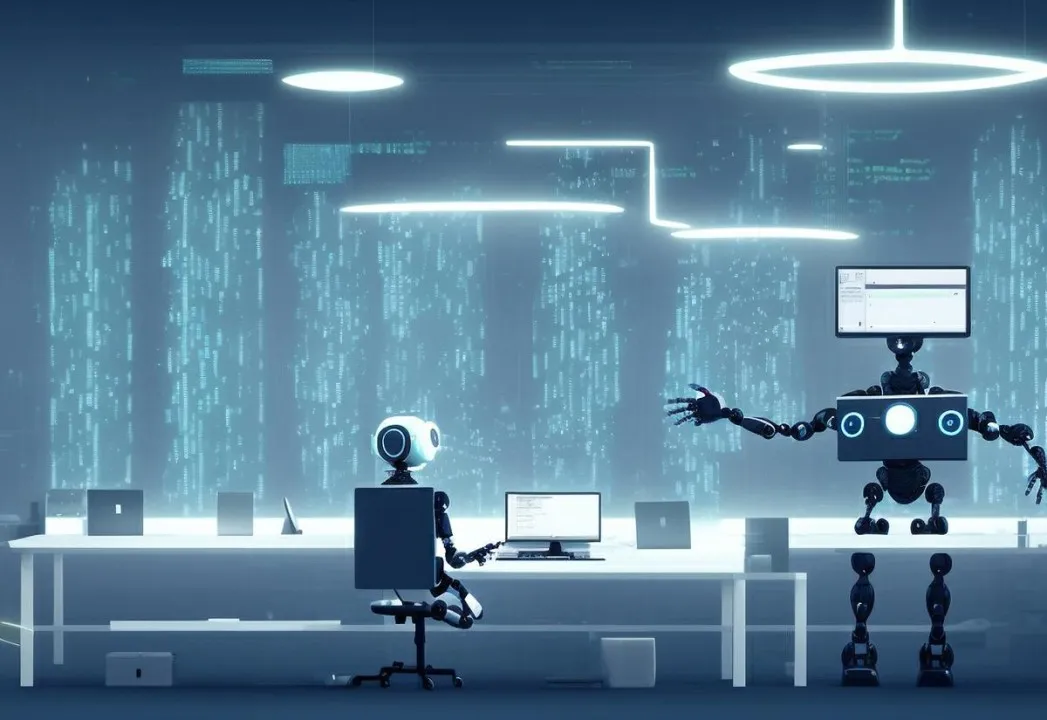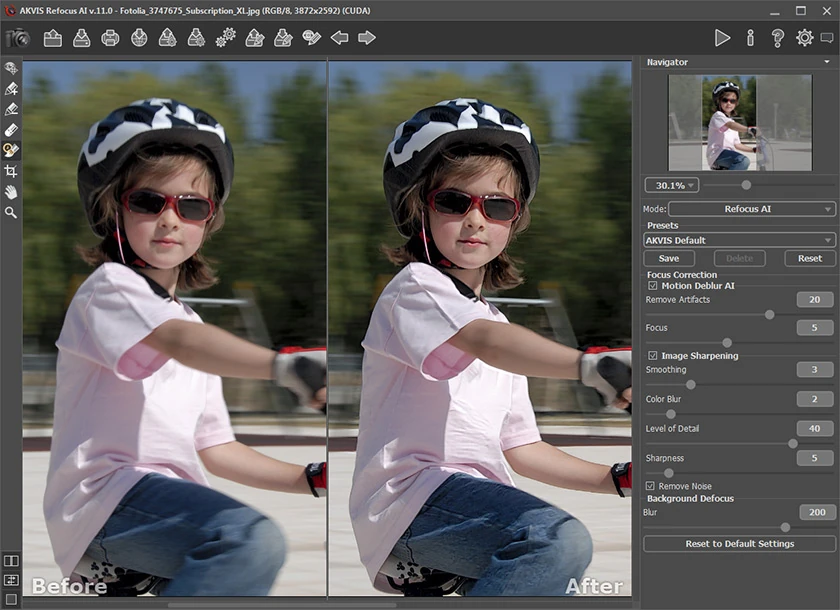When it comes to speeding up a PC or laptop the first name comes in everyone’s mind is CCleaner, Yes It is one of the best PC optimization software used by most of the PC users to improve the performance of the PC or to speed up the device. Here we are going to review CCleaner, Is it the best PC optimization software? Is it safe to download and use CCleaner? How and where to download the software? And many other aspects of CCleaner.
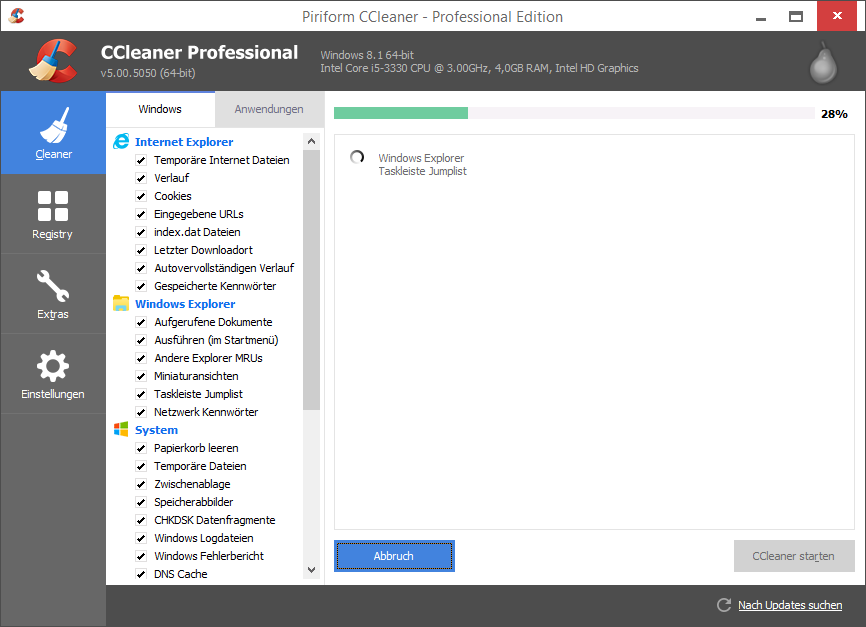
Table of Contents
What is CCleaner and how it works?
CCleaner is one of the most downloaded free tools which used to removes all the unnecessary data, files of your PC and fix the errors to maximise the speed of your PC or laptop. Apart from PC optimization it also protects your privacy. CCleaner is one of the oldest and popular optimization software which really take care fo your device and secure it from virus or malware. The best thing about the software it’s totally free to download and use.
How CCleaner works?
The working mechanism of CCleaner is quite easy and fast. You just need to download CCleaner on your PC, after that it will be installed on your PC, It will open in a new separate window, just select the things you want to do like, you want to scan a drive, simply select it, the CCleaner will scan it and show you, how much space left in the drive to save. While choosing fixing errors, just select what you want to fix or remove, it will do all automatically.
Apart from basic features, CCleaner also used to remove the unused data and rectify all the errors causing of slowing down your PC. It secures all your confidential information also.
CCleaner we designed interface makes it really incredible, It avoids all your trouble and headache to keep the PC clean and error-free, However all the task performed by CCleaner can be done by windows’ own optimization tools, the Task Manager and your browser settings but it takes a lot time to do all the cleaning and privacy set up, So CC;leaner is the best option for you to keep your PC up to date in the best and easy possible ways.
CCleaner’s key features
- CCleaner comes with a registry cleaner which removes all the unnecessary and unused entries, file extensions, ActiveX controls, ClassIDs, progIDs, uninstallers, shared DLLs, fonts, help files, application paths, icons, and invalid shortcuts. By removing all this unused stuuf you will not face any difficulty installing a programme which you have installed previously
- The browser cleaner deletes all the temporary files, cookies, and download history from the internet explorer, So all the cookies removed and your PC works from a fast speed.
- The Windows cleaner cleans the Recycle Bin, recent documents, temporary files, log files, clipboard, DNS cache, error reporting, memory dumps and jumps lists. So use this removal activity very carefully because restoring the important data which has been deleted accsisdently is very difficult or impossible.
- It also has a third-party program cleaner, that removes the non-system apps like Windows Media Player, eMule, Google Toolbar, Microsoft Office, Nero, Adobe Acrobat and WinRAR.
You can enable or disable any of the options available in the CCleaner, so make sure you are using the right tool to remove the unhealthy data. be careful while removing anything, make sure you don’t have deleted the important stuff accidentally. For example, CCleaner can erase usernames and passwords saved by your web browser, but only on your recommendation.
So these are the best use and features of CCleaner to make your PC faster or to boost the performance of the device. Using CCleaner is your personal choice, you can run it while starting your PC or can run any other time when needed