Steam is a well-known platform for all video game lovers. Indeed buying games on Steam is as easy as eating a cake a piece. You can activate a certain game by redeeming your Steam codes and if you want to know how to redeem steam codes then you are lucky to land here.
It doesn’t matter you want to add funds to your steam wallet or want to access a particular game, Steam code does a great job for you. One can buy Steam gift cards from the Steam platform but to activate them you have to activate a code first. After redeeming Steam codes the value of the card will be added to your Steam wallet and you can use that amount to buy a game from Steam.
Go through the post to reveal the process of how to redeem Steam codes for adding funds to your steam wallet and to activate a game instantly.
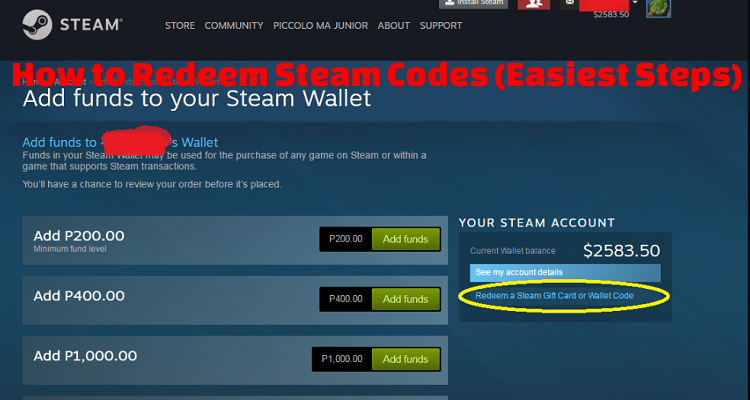
How to make money from Steam Trading Cards?
Table of Contents
How to redeem Steam codes to add funds to your wallet?
As I said above that the monetary value of the steam code will be added to your wallet and also you can activate a game with it. Here is the process to add credits to your Steam wallet with a Steam code:
- First of all, navigate to the Steam website via your web browser.
- Then log in to your account and keep in mind that log in with the same account to which you want to add credits.
- After it tap on your account name that will appear at the upper right corner of the screen.
- Its time to choose Account details.
- Now you have to select “Add Funds to Your Steam Wallet” link.
- Then tap on the “Redeem a Steam Gift Card or Wallet code”, and enter your steam code.
- Wait a while as Steam will verify the code.
- Finally, the monetary value of the gift card will be credited in your Steam wallet and you can use the amount to purchase games and other things from the Steam store.
How to Redeem Minecraft Gift Card Code to get free Minecoins (No Human Verification)
How to activate a game code on Steam
In order to activate a game with Steam code you need to follow these steps:
- Your initial move is to log in to your Steam account.
- After logging in to your account you will notice a button located at the bottom left corner of the page labeled as + Add A Game, tap on it.
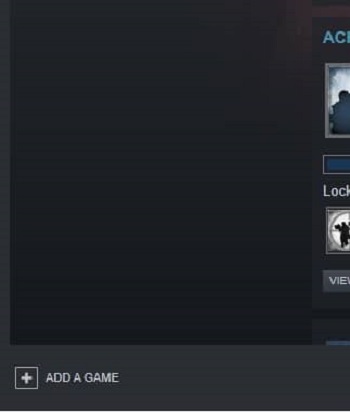
- A pop-up menu will appear consisting of three options and you need to click on “Activate A Product on Steam…”.
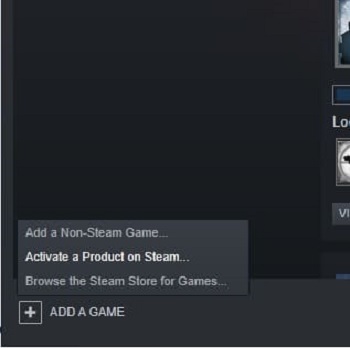
- The initial window will occur asking you that you require a product key to proceed further, click on “Next”.
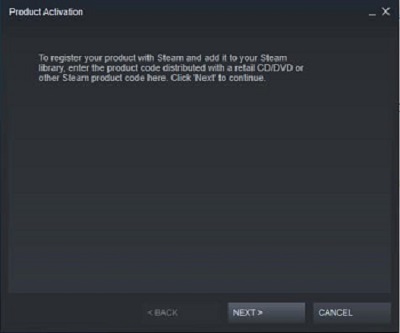
- After it “Agree” with then Steam Subscribers agreement rules.
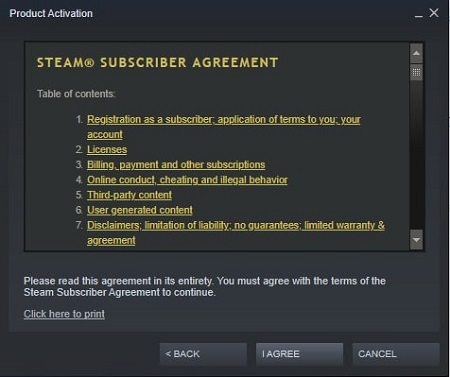
- In the next window, you have to paste the code you copied and click on Next.
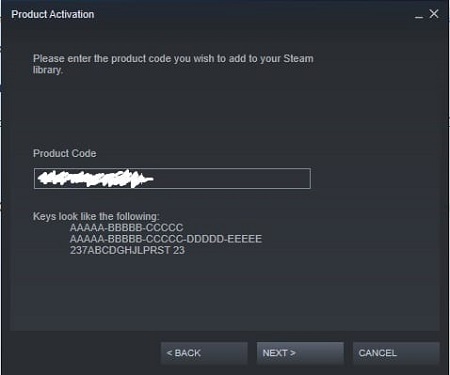
- Finally, you get the window notifying you that the entire process is successfully completed and you have to click on “Finish.
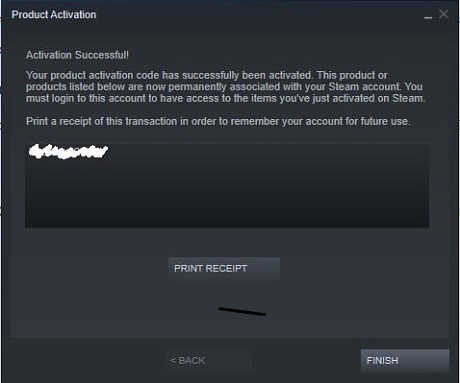
- After passing through the few windows regarding game info you reach the download screen, download and install the game.
FinalNote
Like this, you can redeem Steam codes to upgrade your Steam wallet and to activate a game. I hope now you would be able to redeem your codes and if you found the post informative then do share with your nears and dears.
If you have any other method to activate a game with steam code then let us know below in the comment box. Still, any question regarding the above-mentioned steps then feel free to drop it in the comment section as well.
Thank you for reading!


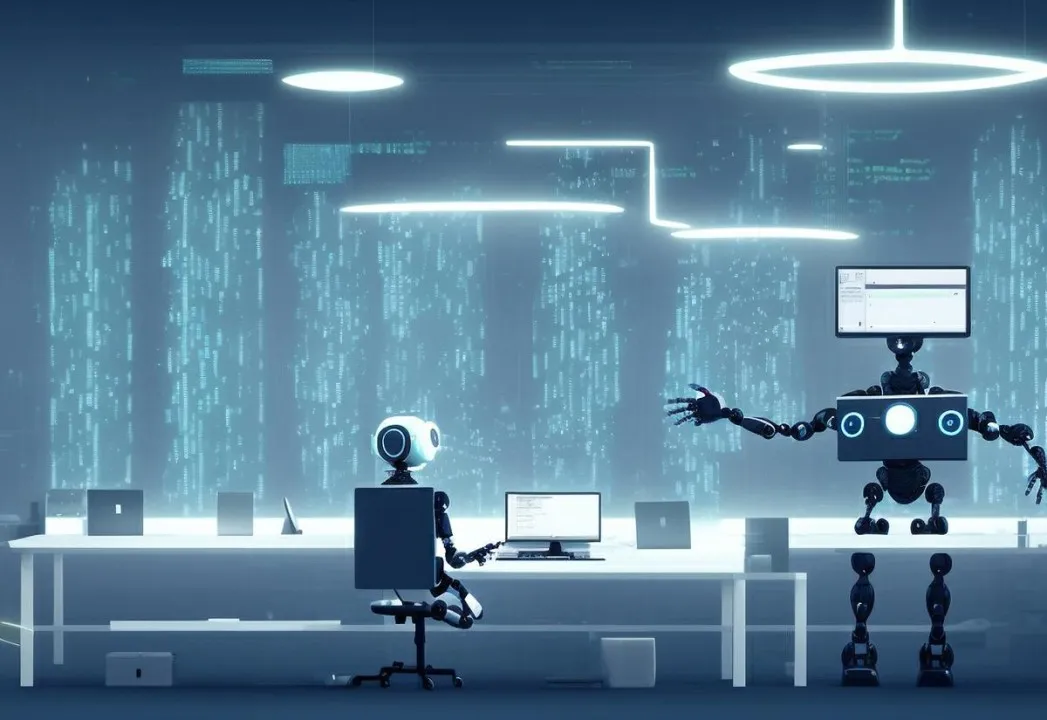
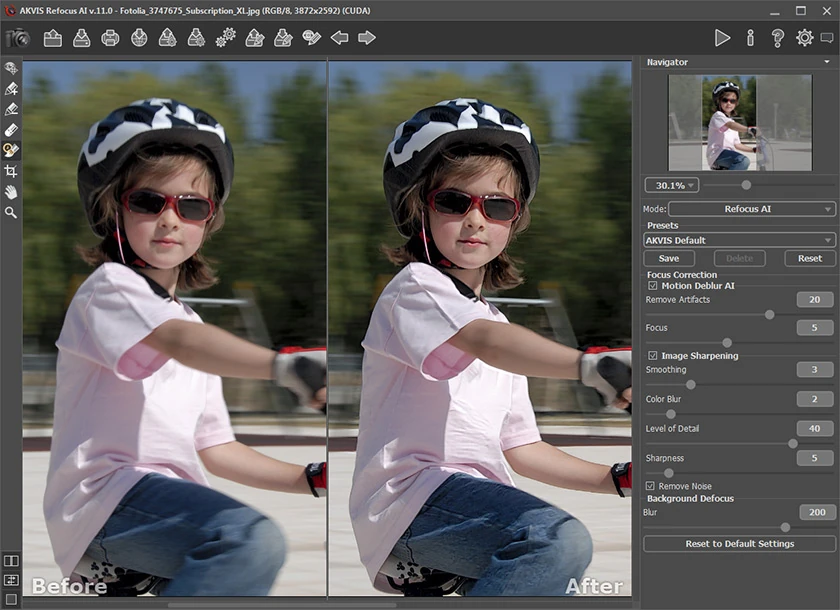
Hi news969.com webmaster, Your posts are always well-supported by facts and figures.
To the news969.com admin, Thanks for the well-structured and well-presented post!
Hello news969.com owner, You always provide valuable feedback and suggestions.
To the news969.com admin, Your posts are always well structured and easy to follow.
Hello news969.com webmaster, Your posts are always well received by the community.
Dear news969.com owner, Keep up the good work!
Hi news969.com webmaster, Thanks for the well-presented post!
Hi news969.com administrator, Thanks for the comprehensive post!
Hi news969.com webmaster, You always provide clear explanations and step-by-step instructions.
Dear news969.com owner, Your posts are always well researched.
To the news969.com admin, You always provide valuable feedback and suggestions.
To the news969.com admin, Your posts are always informative and well-explained.
Dear news969.com webmaster, Your posts are always well-received by the community.
Dear news969.com owner, Your posts are always well-written and easy to understand.
To the news969.com admin, Thanks for the informative and well-written post!
Hello news969.com administrator, Thanks for the well-structured and well-presented post!
Hello news969.com owner, Thanks for the well written post!
Hello news969.com administrator, Your posts are always well-delivered and engaging.
Hi news969.com webmaster, Good work!
To the news969.com administrator, You always provide useful links and resources.
Hi news969.com admin, Your posts are always informative.
Hello news969.com administrator, You always provide clear explanations and definitions.
To the news969.com webmaster, Your posts are always well thought out.
Dear news969.com webmaster, Your posts are always a great source of knowledge.
Dear news969.com webmaster, Your posts are always well written and informative.
Dear news969.com owner, You always provide useful information.
I recently hired a contractor respecting some retirement community renovations, and I obligated to say that I am outrageously pleased with their work . They were excellent, punctual, and went superior to before and beyond to ensure that caboodle was done to my satisfaction. They were also altogether communicative all the way through the thorough procedure, keeping me briefed of any issues that arose and addressing them promptly. Inclusive, I highly recommend this contractor to anyone in necessary of quality mechanism and unusual purchaser service. Blame you!
Hello news969.com owner, Your posts are always well-written and easy to understand.
купить справку
After looking over a number of the blog posts on your web site, I honestly like your way of blogging. I saved it to my bookmark website list and will be checking back soon. Take a look at my web site as well and let me know how you feel.
bookmarked!!, I like your website!
Hi there, this weekend is nice designed for me, because this point in time i am reading this great informative post here at my home.
This is the right blog for anyone who really wants to find out about this topic. You understand so much its almost hard to argue with you (not that I actually would want toHaHa). You definitely put a new spin on a topic that’s been written about for years. Excellent stuff, just great!
I am actually thankful to the owner of this web site who has shared this great piece of writing at at this place.
Thank you for sharing your info. I truly appreciate your efforts and I am waiting for your next post thank you once again.
It is not my first time to pay a visit this web site, i am visiting this web site dailly and get nice information from here everyday.
Nice post. I learn something new and challenging on sites I stumbleupon everyday. It will always be helpful to read content from other writers and practice a little something from their sites.
I like the valuable information you supply in your articles. I will bookmark your weblog and test again here frequently. I am relatively certain I will be informed many new stuff right here! Good luck for the following!
Fantastic goods from you, man. I’ve take note your stuff prior to and you’re simply too wonderful. I really like what you’ve acquired here, really like what you’re stating and the best way in which you are saying it. You make it entertaining and you still take care of to stay it sensible. I cant wait to read far more from you. This is actually a wonderful site.
Fantastic beat ! I wish to apprentice at the same time as you amend your web site, how can i subscribe for a blog site? The account aided me a appropriate deal. I have been tiny bit familiar of this your broadcast provided vibrant transparent concept
To the news969.com webmaster, Your posts are always well written and informative.
I’m not sure why but this site is loading incredibly slow for me. Is anyone else having this issue or is it a problem on my end? I’ll check back later and see if the problem still exists.
What’s up Dear, are you actually visiting this site daily, if so then you will definitely take good knowledge.
Hurrah! At last I got a weblog from where I know how to truly take helpful information regarding my study and knowledge.
I always used to read piece of writing in news papers but now as I am a user of web thus from now I am using net for posts, thanks to web.
An impressive share! I have just forwarded this onto a friend who was doing a little research on this. And he in fact bought me breakfast because I discovered it for him… lol. So let me reword this…. Thank YOU for the meal!! But yeah, thanx for spending time to discuss this topic here on your website.
When I originally commented I seem to have clicked the -Notify me when new comments are added- checkbox and now every time a comment is added I get four emails with the same comment. Is there a means you can remove me from that service? Thank you!
Good day! Do you know if they make any plugins to help with SEO? I’m trying to get my blog to rank for some targeted keywords but I’m not seeing very good results. If you know of any please share. Kudos!
Hurrah! Finally I got a weblog from where I know how to in fact get helpful information regarding my study and knowledge.
I couldn’t resist commenting. Very well written!
My spouse and I stumbled over here different page and thought I may as well check things out. I like what I see so now i am following you. Look forward to checking out your web page for a second time.
Pretty section of content. I simply stumbled upon your web site and in accession capital to say that I acquire in fact enjoyed account your blog posts. Any way I’ll be subscribing on your augment or even I fulfillment you access persistently fast.
This blog was… how do I say it? Relevant!! Finally I have found something that helped me. Many thanks!
My brother suggested I would possibly like this blog. He used to be totally right. This submit actually made my day. You cann’t believe just how so much time I had spent for this information! Thank you!
Thank you for sharing your info. I truly appreciate your efforts and I am waiting for your next post thank you once again.
Excellent post. I used to be checking continuously this blog and I am inspired! Very useful information specially the remaining phase 🙂 I take care of such info a lot. I used to be seeking this particular info for a long timelong time. Thank you and good luck.
The other day, while I was at work, my sister stole my iPad and tested to see if it can survive a 40 foot drop, just so she can be a youtube sensation. My iPad is now broken and she has 83 views. I know this is completely off topic but I had to share it with someone!
I’m gone to tell my little brother, that he should also go to see this weblog on regular basis to get updated from most recent gossip.
Good day very nice blog!! Guy .. Beautiful .. Amazing .. I will bookmark your website and take the feeds also? I am glad to find numerous useful information here in the post, we need develop more strategies in this regard, thank you for sharing. . . . . .
Wow, this article is pleasant, my sister is analyzing these things, thus I am going to let know her.
An impressive share! I have just forwarded this onto a friend who had been doing a little research on this. And he in fact bought me lunch simply because I discovered it for him… lol. So let me reword this…. Thank YOU for the meal!! But yeah, thanx for spending time to discuss this topic here on your internet site.
Fabulous, what a website it is! This blog provides helpful data to us, keep it up.
great issues altogether, you just gained a logo new reader. What may you suggest in regards to your post that you made a few days ago? Any sure?
I would like to thank you for the efforts you have put in writing this website. I’m hoping to see the same high-grade blog posts from you in the future as well. In fact, your creative writing abilities has inspired me to get my very own blog now 😉
Pretty section of content. I just stumbled upon your weblog and in accession capital to assert that I acquire in fact enjoyed account your blog posts. Any way I’ll be subscribing to your augment and even I achievement you access consistently fast.
WOW just what I was searching for. Came here by searching for %keyword%
I loved as much as you will receive carried out right here. The sketch is tasteful, your authored subject matter stylish. nonetheless, you command get bought an edginess over that you wish be delivering the following. unwell unquestionably come further formerly again since exactly the same nearly a lot often inside case you shield this increase.
Greate pieces. Keep writing such kind of information on your page. Im really impressed by your blog.
Wow, this piece of writing is good, my sister is analyzing such things, thus I am going to inform her.
I’m really enjoying the design and layout of your blog. It’s a very easy on the eyes which makes it much more enjoyable for me to come here and visit more often. Did you hire out a designer to create your theme? Great work!
Pretty! This was a really wonderful post. Thanks for providing this information.
Hi news969.com administrator, You always provide clear explanations and step-by-step instructions.
I’m not sure where you are getting your info, but good topic. I needs to spend some time learning more or understanding more. Thanks for fantastic information I was looking for this information for my mission.
Hey! I know this is kinda off topic nevertheless I’d figured I’d ask. Would you be interested in exchanging links or maybe guest writing a blog article or vice-versa? My website goes over a lot of the same subjects as yours and I believe we could greatly benefit from each other. If you might be interested feel free to send me an e-mail. I look forward to hearing from you! Wonderful blog by the way!
Please let me know if you’re looking for a author for your weblog. You have some really great posts and I think I would be a good asset. If you ever want to take some of the load off, I’d really like to write some articles for your blog in exchange for a link back to mine. Please blast me an e-mail if interested. Thank you!
Превосходный мужской эротический массаж в Москве телефон
Wonderful goods from you, man. I’ve be mindful your stuff prior to and you’re simply too magnificent. I really like what you’ve obtained here, really like what you’re stating and the best way during which you assert it. You make it entertaining and you still take care of to stay it sensible. I can not wait to read far more from you. This is actually a terrific website.
Wow that was odd. I just wrote an extremely long comment but after I clicked submit my comment didn’t show up. Grrrr… well I’m not writing all that over again. Anyways, just wanted to say superb blog!
Hi, i think that i saw you visited my web site so i came to return the favor.I am trying to find things to improve my website!I suppose its ok to use some of your ideas!!
Howdy, i read your blog occasionally and i own a similar one and i was just wondering if you get a lot of spam comments? If so how do you prevent it, any plugin or anything you can advise? I get so much lately it’s driving me insane so any assistance is very much appreciated.
Hi, just wanted to say, I liked this article. It was inspiring. Keep on posting!
Hi it’s me, I am also visiting this web site regularly, this website is actually good and the viewers are actually sharing nice thoughts.
My brother suggested I would possibly like this website. He used to be totally right. This publish actually made my day. You cann’t believe just how much time I had spent for this information! Thank you!
My coder is trying to persuade me to move to .net from PHP. I have always disliked the idea because of the expenses. But he’s tryiong none the less. I’ve been using Movable-type on a variety of websites for about a year and am worried about switching to another platform. I have heard fantastic things about blogengine.net. Is there a way I can transfer all my wordpress content into it? Any kind of help would be really appreciated!
Hey very interesting blog!
Unquestionably believe that which you stated. Your favorite justification appeared to be on the internet the simplest thing to be aware of. I say to you, I definitely get irked while people consider worries that they plainly do not know about. You managed to hit the nail upon the top as well as defined out the whole thing without having side effect , people can take a signal. Will likely be back to get more. Thanks
Hey there! Do you know if they make any plugins to protect against hackers? I’m kinda paranoid about losing everything I’ve worked hard on. Any suggestions?
Very quickly this website will be famous among all blogging people, due to it’s pleasant articles or reviews
I am really loving the theme/design of your site. Do you ever run into any web browser compatibility problems? A small number of my blog audience have complained about my blog not operating correctly in Explorer but looks great in Chrome. Do you have any ideas to help fix this issue?
I know this if off topic but I’m looking into starting my own blog and was wondering what all is required to get set up? I’m assuming having a blog like yours would cost a pretty penny? I’m not very internet savvy so I’m not 100% positive. Any recommendations or advice would be greatly appreciated. Thanks
Yesterday, while I was at work, my sister stole my iPad and tested to see if it can survive a twenty five foot drop, just so she can be a youtube sensation. My iPad is now broken and she has 83 views. I know this is completely off topic but I had to share it with someone!
Hi there, always i used to check webpage posts here early in the dawn, because i like to learn more and more.
If you want to take a great deal from this article then you have to apply such techniques to your won webpage.
Hi there! Quick question that’s completely off topic. Do you know how to make your site mobile friendly? My web site looks weird when viewing from my iphone 4. I’m trying to find a theme or plugin that might be able to correct this problem. If you have any suggestions, please share. With thanks!
Hi there, I log on to your new stuff regularly. Your story-telling style is awesome, keep up the good work!
I would like to thank you for the efforts you have put in writing this website. I’m hoping to see the same high-grade blog posts from you in the future as well. In fact, your creative writing abilities has motivated me to get my very own website now 😉
Hi there it’s me, I am also visiting this site daily, this website is really pleasant and the viewers are in fact sharing pleasant thoughts.
Hi there to every one, it’s truly a pleasant for me to pay a visit this site, it contains precious Information.
Hey very interesting blog!
It’s a shame you don’t have a donate button! I’d certainly donate to this brilliant blog! I suppose for now i’ll settle for book-marking and adding your RSS feed to my Google account. I look forward to fresh updates and will talk about this blog with my Facebook group. Chat soon!
Yesterday, while I was at work, my sister stole my iPad and tested to see if it can survive a 40 foot drop, just so she can be a youtube sensation. My iPad is now broken and she has 83 views. I know this is entirely off topic but I had to share it with someone!
Pretty portion of content. I simply stumbled upon your weblog and in accession capital to claim that I acquire in fact enjoyed account your blog posts. Any way I’ll be subscribing in your augment or even I fulfillment you access consistently rapidly.
We stumbled over here from a different page and thought I might as well check things out. I like what I see so now i’m following you. Look forward to going over your web page yet again.
If some one needs expert view concerning blogging and site-building then i advise him/her to pay a visit this weblog, Keep up the pleasant job.
Howdy! I know this is kinda off topic however I’d figured I’d ask. Would you be interested in exchanging links or maybe guest writing a blog article or vice-versa? My site addresses a lot of the same subjects as yours and I believe we could greatly benefit from each other. If you happen to be interested feel free to send me an e-mail. I look forward to hearing from you! Superb blog by the way!
Do you have a spam issue on this website; I also am a blogger, and I was wanting to know your situation; many of us have created some nice methods and we are looking to trade strategies with other folks, why not shoot me an e-mail if interested.
I have been surfing online more than three hours today, yet I never found any interesting article like yours. It’s pretty worth enough for me. Personally, if all webmasters and bloggers made good content as you did, the internet will be much more useful than ever before.
My partner and I absolutely love your blog and find nearly all of your post’s to be exactly what I’m looking for. Does one offer guest writers to write content for yourself? I wouldn’t mind composing a post or elaborating on a few of the subjects you write regarding here. Again, awesome web log!
Thanks to my father who informed me regarding this webpage, this website is in fact awesome.
Hi news969.com administrator, You always provide in-depth analysis and understanding.
Great post.
whoah this blog is great i love reading your articles. Stay up the good work! You recognize, many individuals are searching around for this info, you can help them greatly.
Aw, this was an extremely nice post. Taking the time and actual effort to create a very good article but what can I say I procrastinate a lot and never seem to get anything done.
Hi there, I enjoy reading all of your article. I like to write a little comment to support you.
I have read so many articles concerning the blogger lovers except this piece of writing is truly a good article, keep it up.
Hi there! This post couldn’t be written any better! Looking at this post reminds me of my previous roommate! He always kept talking about this. I am going to forward this information to him. Pretty sure he’ll have a good read. Thanks for sharing!
Useful info. Fortunate me I found your site by accident, and I am stunned why this coincidence did not happened in advance! I bookmarked it.
Greetings from Colorado! I’m bored to tears at work so I decided to check out your website on my iphone during lunch break. I enjoy the info you present here and can’t wait to take a look when I get home. I’m amazed at how quick your blog loaded on my mobile .. I’m not even using WIFI, just 3G .. Anyhow, excellent site!
Everything is very open with a precise description of the issues. It was really informative. Your website is very helpful. Thank you for sharing!
I have read so many articles or reviews regarding the blogger lovers but this post is truly a pleasant article, keep it up.
Hey very interesting blog!
These are actually enormous ideas in about blogging. You have touched some good points here. Any way keep up wrinting.
Simply want to say your article is as amazing. The clearness in your publish is simply cool and i can assume you are knowledgeable in this subject. Well with your permission allow me to clutch your RSS feed to stay up to date with approaching post. Thank you a million and please continue the rewarding work.
I loved as much as you will receive carried out right here. The sketch is tasteful, your authored subject matter stylish. nonetheless, you command get bought an impatience over that you wish be delivering the following. unwell unquestionably come further formerly again since exactly the same nearly a lot often inside case you shield this increase.
I’m in young lady with the and lip balm! The serum gave my shell a youthful rise, and the lip balm kept my lips hydrated all day. Eloquent I’m using moral, consistent products makes me feel great. These are age my must-haves on a saucy and nourished look!
Heya i’m for the primary time here. I came across this board and I in finding It truly useful & it helped me out a lot. I am hoping to offer something back and help others like you helped me.
It’s awesome to pay a visit this site and reading the views of all mates about this post, while I am also keen of getting knowledge.
Hello there! I could have sworn I’ve been to this web site before but after going through some of the posts I realized it’s new to me. Anyhow, I’m definitely happy I came across it and I’ll be bookmarking it and checking back regularly!
Ahaa, its good conversation regarding this post here at this weblog, I have read all that, so now me also commenting here.
You can definitely see your expertise in the article you write. The arena hopes for more passionate writers like you who aren’t afraid to mention how they believe. Always go after your heart.
It’s really a nice and helpful piece of information. I’m satisfied that you shared this helpful info with us. Please stay us informed like this. Thanks for sharing.
Really no matter if someone doesn’t know then its up to other people that they will help, so here it happens.
Great web site you’ve got here.. It’s hard to find quality writing like yours these days. I really appreciate people like you! Take care!!
My passing with Delta 9 gummies and CBD products has been life-changing! The gummies delivered a engaging, mellow happening, easing my sapience into blissful relaxation. As for the CBD products, they’ve suit my go-to on managing anxiety and alleviating discomfort. The importance and effectiveness are unparalleled. It’s impossible how these true remedies receive enhanced my total well-being. Gratefulness in compensation this transformative wellness exploration!
Greate article. Keep writing such kind of information on your blog. Im really impressed by your site.
Hi there! I know this is somewhat off topic but I was wondering which blog platform are you using for this site? I’m getting tired of WordPress because I’ve had issues with hackers and I’m looking at options for another platform. I would be great if you could point me in the direction of a good platform.
Hey I know this is off topic but I was wondering if you knew of any widgets I could add to my blog that automatically tweet my newest twitter updates. I’ve been looking for a plug-in like this for quite some time and was hoping maybe you would have some experience with something like this. Please let me know if you run into anything. I truly enjoy reading your blog and I look forward to your new updates.
It is perfect time to make some plans for the future and it is time to be happy. I have read this post and if I could I wish to suggest you few interesting things or advice. Perhaps you could write next articles referring to this article. I want to read more things about it!
Pretty component to content. I simply stumbled upon your blog and in accession capital to claim that I acquire in fact enjoyed account your blog posts. Any way I’ll be subscribing for your augment or even I fulfillment you get entry to persistently rapidly.
I am sure this post has touched all the internet viewers, its really really nice piece of writing on building up new webpage.
I always spent my half an hour to read this weblog’s articles or reviews everyday along with a cup of coffee.
What’s up friends, how is everything, and what you desire to say about this piece of writing, in my view its really awesome in favor of me.
This is the right web site for anyone who really wants to find out about this topic. You understand so much its almost hard to argue with you (not that I personally would want toHaHa). You definitely put a brand new spin on a topic that has been written about for decades. Great stuff, just excellent!
Hi there friends, nice article and nice arguments commented here, I am truly enjoying by these.
Great beat ! I wish to apprentice whilst you amend your site, how can i subscribe for a blog site? The account aided me a appropriate deal. I were tiny bit familiar of this your broadcast provided shiny transparent concept
whoah this blog is fantastic i really like reading your articles. Stay up the good work! You realize, a lot of individuals are hunting around for this info, you can help them greatly.
Having read this I thought it was very informative. I appreciate you taking the time and effort to put this short article together. I once again find myself spending way too much time both reading and commenting. But so what, it was still worth it!
Really no matter if someone doesn’t know then its up to other viewers that they will help, so here it occurs.
I am in fact happy to read this website posts which consists of lots of useful data, thanks for providing such information.
Hey there! I’m at work browsing your blog from my new iphone 3gs! Just wanted to say I love reading your blog and look forward to all your posts! Keep up the excellent work!
Hello there, simply become aware of your blog through Google, and found that it is really informative. I’m gonna watch out for brussels. I will appreciate should you continue this in future. Lots of other folks shall be benefited from your writing. Cheers!
Woah! I’m really enjoying the template/theme of this site. It’s simple, yet effective. A lot of times it’s difficult to get that “perfect balance” between user friendliness and visual appearance. I must say you have done a superb job with this. Additionally, the blog loads very fast for me on Safari. Exceptional Blog!
It’s really a nice and helpful piece of information. I’m satisfied that you shared this helpful info with us. Please stay us informed like this. Thank you for sharing.
This was beautiful Admin. Thank you for your reflections.
I very delighted to find this internet site on bing just what I was searching for as well saved to fav
Hi mates, pleasant article and nice arguments commented here, I am truly enjoying by these.
Very well presented. Every quote was awesome and thanks for sharing the content. Keep sharing and keep motivating others.
Hey there are using WordPress for your blog platform? I’m new to the blog world but I’m trying to get started and create my own. Do you need any coding knowledge to make your own blog? Any help would be greatly appreciated!
Hey there! I know this is kind of off topic but I was wondering if you knew where I could find a captcha plugin for my comment form? I’m using the same blog platform as yours and I’m having difficulty finding one? Thanks a lot!
Pretty great post. I simply stumbled upon your blog and wanted to mention that I have really enjoyed browsing your blog posts. In any case I’ll be subscribing in your feed and I am hoping you write again soon!
There is some nice and utilitarian information on this site.
Because the admin of this web site is working, no uncertainty very quickly it will be famous, due to its quality contents.
An impressive share! I have just forwarded this onto a colleague who was doing a little research on this. And he in fact bought me breakfast simply because I discovered it for him… lol. So let me reword this…. Thank YOU for the meal!! But yeah, thanx for spending the time to discuss this issue here on your web page.
For most recent news you have to pay a visit web and on internet I found this site as a best website for most up-to-date updates.
I’d like to thank you for the efforts you have put in writing this website. I’m hoping to see the same high-grade blog posts from you in the future as well. In fact, your creative writing abilities has inspired me to get my own website now 😉
I know this if off topic but I’m looking into starting my own blog and was wondering what all is required to get set up? I’m assuming having a blog like yours would cost a pretty penny? I’m not very internet savvy so I’m not 100% positive. Any recommendations or advice would be greatly appreciated. Kudos
Have you ever thought about publishing an e-book or guest authoring on other sites? I have a blog based upon on the same ideas you discuss and would really like to have you share some stories/information. I know my visitors would value your work. If you are even remotely interested, feel free to send me an e mail.
What’s up, its nice piece of writing regarding media print, we all know media is a wonderful source of data.
Great information shared.. really enjoyed reading this post thank you author for sharing this post .. appreciated
Great information shared.. really enjoyed reading this post thank you author for sharing this post .. appreciated
Hi mates, nice post and pleasant arguments commented here, I am in fact enjoying by these.
Hello there! This article couldn’t be written any better! Looking at this post reminds me of my previous roommate! He always kept talking about this. I will forward this information to him. Pretty sure he will have a good read. Thanks for sharing!
I really like reading through a post that can make men and women think. Also thank you for allowing me to comment!
Pretty! This has been a really wonderful post. Many thanks for providing these details.
Your way of explaining all in this post is in fact pleasant, all can easily know it, Thanks a lot.
Outstanding quest there. What occurred after? Thanks!
Hi would you mind letting me know which webhost you’re utilizing? I’ve loaded your blog in 3 completely different internet browsers and I must say this blog loads a lot quicker then most. Can you suggest a good internet hosting provider at a reasonable price? Kudos, I appreciate it!
Hi there, I found your web site by means of Google whilst searching for a similar topic, your site got here up, it seems good. I have bookmarked it in my google bookmarks.
Wonderful site. Lots of useful information here. I’m sending it to some buddies ans also sharing in delicious. And obviously, thank you in your effort!
I am curious to find out what blog system you are working with? I’m experiencing some minor security problems with my latest site and I would like to find something more risk-free. Do you have any suggestions?
Please let me know if you’re looking for a article author for your weblog. You have some really great posts and I believe I would be a good asset. If you ever want to take some of the load off, I’d really like to write some material for your blog in exchange for a link back to mine. Please blast me an e-mail if interested. Cheers!
My spouse and I stumbled over here different page and thought I might check things out. I like what I see so now i’m following you. Look forward to going over your web page again.
Thank you for sharing your info. I truly appreciate your efforts and I am waiting for your next post thank you once again.
Excellent blog here! Also your website loads up fast! What host are you using? Can I get your affiliate link to your host? I wish my website loaded up as fast as yours lol
Keep on working, great job!
Great delivery. Great arguments. Keep up the amazing effort.
An intriguing discussion is worth comment. I think that you should write more on this subject, it might not be a taboo subject but usually people don’t discuss such topics. To the next! All the best!!
I like the valuable information you provide in your articles. I will bookmark your weblog and check again here frequently. I am quite certain I will learn plenty of new stuff right here! Good luck for the next!
Hey There. I found your blog using msn. This is an extremely well written article. I will be sure to bookmark it and come back to read more of your useful information. Thanks for the post. I will definitely comeback.
Great article! This is the type of information that are supposed to be shared around the web. Disgrace on the seek engines for not positioning this publish upper! Come on over and discuss with my site . Thank you =)
At this time I am going to do my breakfast, after having my breakfast coming yet again to read more news.
This piece of writing will help the internet users for creating new weblog or even a blog from start to end.
You really make it seem so easy together with your presentation however I find this topic to be really something which I think I might never understand. It sort of feels too complicated and very wide for me. I am looking forward on your next submit, I will try to get the grasp of it!
Hi there, after reading this awesome post i am also glad to share my familiarity here with mates.
These are truly wonderful ideas in regarding blogging. You have touched some pleasant points here. Any way keep up wrinting.
Yes! Finally something about %keyword1%.
Im not that much of a online reader to be honest but your blogs really nice, keep it up! I’ll go ahead and bookmark your site to come back later. All the best
always i used to read smaller articles or reviews which also clear their motive, and that is also happening with this article which I am reading at this time.
Hmm it seems like your site ate my first comment (it was extremely long) so I guess I’ll just sum it up what I had written and say, I’m thoroughly enjoying your blog. I as well am an aspiring blog blogger but I’m still new to the whole thing. Do you have any points for beginner blog writers? I’d certainly appreciate it.
I love it when folks come together and share views. Great blog, continue the good work!
Aw, this was a really nice post. Taking the time and actual effort to produce a very good article but what can I say I put things off a lot and never seem to get anything done.
I all the time emailed this website post page to all my associates, because if like to read it then my links will too.
I got this web site from my friend who informed me concerning this site and now this time I am visiting this site and reading very informative articles at this place.
This website was… how do I say it? Relevant!! Finally I have found something that helped me. Cheers!
Thank you for the auspicious writeup. It actually used to be a amusement account it. Glance complicated to far brought agreeable from you! By the way, how can we keep in touch?
Dear news969.com webmaster, Keep up the great work!
To the news969.com webmaster, You always provide great examples and real-world applications.
Hi to every one, since I am truly keen of reading this website’s post to be updated regularly. It includes good information.
I’d like to thank you for the efforts you have put in writing this blog. I am hoping to see the same high-grade blog posts from you in the future as well. In fact, your creative writing abilities has motivated me to get my own blog now 😉
you are in point of fact a good webmaster. The site loading velocity is incredible. It sort of feels that you are doing any unique trick. In addition, The contents are masterpiece. you have performed a wonderful task in this matter!
Write more, thats all I have to say. Literally, it seems as though you relied on the video to make your point. You clearly know what youre talking about, why waste your intelligence on just posting videos to your blog when you could be giving us something enlightening to read?
Nice blog here! Also your website rather a lot up fast! What host are you the use of? Can I am getting your associate link on your host? I want my website loaded up as fast as yours lol
В нашем онлайн казино вы найдете широкий спектр слотов и лайв игр, присоединяйтесь.
you are in reality a good webmaster. The site loading speed is incredible. It kind of feels that you are doing any unique trick. Also, The contents are masterpiece. you have performed a fantastic task in this matter!
Hi there, after reading this remarkable piece of writing i am also cheerful to share my familiarity here with mates.
Good day! I know this is kinda off topic but I was wondering which blog platform are you using for this site? I’m getting fed up of WordPress because I’ve had issues with hackers and I’m looking at options for another platform. I would be awesome if you could point me in the direction of a good platform.
Hi there friends, how is everything, and what you want to say concerning this article, in my view its truly awesome for me.
Hey there! I’m at work browsing your blog from my new iphone 3gs! Just wanted to say I love reading your blog and look forward to all your posts! Keep up the excellent work!
I was recommended this website by my cousin. I am not sure whether this post is written by him as no one else know such detailed about my difficulty. You are amazing! Thanks!
What’s up, everything is going well here and ofcourse every one is sharing data, that’s truly good, keep up writing.
you are in point of fact a good webmaster. The web site loading speed is incredible. It kind of feels that you are doing any unique trick. In addition, The contents are masterpiece. you have performed a wonderful task in this topic!
An interesting discussion is worth comment. I think that you ought to write more on this subject, it might not be a taboo subject but usually people do not discuss such topics. To the next! All the best!!
What’s up to all, it’s actually a nice for me to visit this website, it consists of precious Information.
I like the valuable information you provide in your articles. I will bookmark your weblog and check again here frequently. I am quite certain I will learn lots of new stuff right here! Good luck for the next!
I am regular reader, how are you everybody? This article posted at this site is truly good.
Good replies in return of this question with solid arguments and explaining everything concerning that.
I pay a visit each day some sites and websites to read articles, except this blog gives quality based articles.
We stumbled over here from a different web page and thought I may as well check things out. I like what I see so now i am following you. Look forward to exploring your web page yet again.
I’m gone to inform my little brother, that he should also visit this blog on regular basis to get updated from most up-to-date gossip.
It’s really very complex in this busy life to listen news on TV, so I only use world wide web for that purpose, and take the most recent news.
I all the time used to read article in news papers but now as I am a user of web thus from now I am using net for articles or reviews, thanks to web.
Hi news969.com administrator, Your posts are always well-formatted and easy to read.
We are a group of volunteers and starting a new scheme in our community. Your site provided us with valuable information to work on. You have done an impressive job and our whole community will be grateful to you.
Thanks for sharing your thoughts on %meta_keyword%. Regards
I think this is one of the most important information for me. And i’m glad reading your article. But wanna remark on few general things, The site style is ideal, the articles is really nice : D. Good job, cheers
Nice blog here! Also your website loads up fast! What host are you using? Can I get your affiliate link to your host? I wish my site loaded up as fast as yours lol
I don’t even know how I ended up here, but I thought this post was good. I don’t know who you are but definitely you are going to a famous blogger if you are not already 😉 Cheers!
Good day I am so thrilled I found your site, I really found you by error, while I was searching on Askjeeve for something else, Anyhow I am here now and would just like to say thank you for a remarkable post and a all round exciting blog (I also love the theme/design), I don’t have time to go through it all at the minute but I have book-marked it and also included your RSS feeds, so when I have time I will be back to read much more, Please do keep up the awesome job.
This is a great tip especially to those new to the blogosphere. Short but very accurate information Thank you for sharing this one. A must read article!
I was recommended this website by my cousin. I am not sure whether this post is written by him as no one else know such detailed about my problem. You are amazing! Thanks!
Howdy are using WordPress for your blog platform? I’m new to the blog world but I’m trying to get started and create my own. Do you need any coding knowledge to make your own blog? Any help would be greatly appreciated!
Dear news969.com administrator, Well done!
Хотите получить идеально ровный пол в своем доме или офисе? Обратитесь к профессионалам на сайте styazhka-pola24.ru! Мы предлагаем услуги по стяжке пола любой сложности и площади, а также устройству стяжки пола под ключ в Москве и области.
This was beautiful Admin. Thank you for your reflections.
Хотите получить идеально ровный пол в своей квартире или офисе? Обратитесь к профессионалам на сайте styazhka-pola24.ru! Мы предоставляем услуги по устройству стяжки пола в Москве и области, а также гарантируем качество работ и доступные цены.
строительное снабжение организаций
Ищете профессионалов для устройства стяжки пола в Москве? Обратитесь к нам на сайт styazhka-pola24.ru! Мы предлагаем услуги по залитию стяжки пола любой сложности и площади, а также гарантируем быстрое и качественное выполнение работ.
снабжение строительных объектов
Хотите получить идеально ровный пол в своей квартире или офисе? Обратитесь к профессионалам на сайте styazhka-pola24.ru! Мы предоставляем услуги по устройству стяжки пола в Москве и области, а также гарантируем доступные цены и высокое качество работ.
Hi news969.com webmaster, Your posts are always well-supported by facts and figures.
снабжение строительных компаний
Нужна стяжка пола в Москве, но вы не знаете, как выбрать подрядчика? Обратитесь к нам на сайт styazhka-pola24.ru! Мы предлагаем услуги по устройству стяжки пола любой площади и сложности, а также гарантируем доступные цены и высокое качество работ.
снабжение объектов
Хотите получить идеально ровный пол в своей квартире или офисе? Обратитесь к профессионалам на сайте styazhka-pola24.ru! Мы предоставляем услуги по устройству стяжки пола в Москве и области, а также гарантируем качество работ и доступные цены.
снабжение строительства домов
снабжение строительных объектов стройматериалы оптом
Нужна механизированная штукатурка стен в Москве, но вы не знаете, как выбрать подрядчика? Обратитесь к нам на сайт mehanizirovannaya-shtukaturka-moscow.ru! Мы предлагаем услуги по машинной штукатурке стен любой площади и сложности, а также гарантируем доступные цены и высокое качество работ.
снабжение строительных объектов стройматериалы оптом
Хотите получить идеально ровные стены в своем доме или офисе? Обратитесь к профессионалам на сайте mehanizirovannaya-shtukaturka-moscow.ru! Мы предлагаем услуги по механизированной штукатурке стен любой сложности и площади, а также гарантируем качество работ и доступные цены.
Ищете решение для ремонта? Механизированная штукатурка с mehanizirovannaya-shtukaturka-moscow.ru – это быстро, качественно и без пыли.
Сдайте все трудности процесса оштукатуривание стен профессионалам на mehanizirovannaya-shtukaturka-moscow.ru. Вы в хороших руках.
Hi news969.com administrator, Keep it up!
To the news969.com admin, Your posts are always well-referenced and credible.
Hi there, I believe your website may be having browser compatibility issues. When I look at your site in Safari, it looks fine however when opening in IE, it has some overlapping issues. I simply wanted to give you a quick heads up! Besides that, great website!
Hey there I am so grateful I found your webpage, I really found you by error, while I was searching on Askjeeve for something else, Regardless I am here now and would just like to say many thanks for a marvelous post and a all round interesting blog (I also love the theme/design), I dont have time to go through it all at the minute but I have saved it and also added in your RSS feeds, so when I have time I will be back to read much more, Please do keep up the fantastic b.
I don’t even know how I ended up here, but I thought this post was good. I don’t know who you are but definitely you are going to a famous blogger if you are not already 😉 Cheers!
Nice post. I learn something new and challenging on blogs I stumbleupon on a daily basis.
Hi there, I found your website by means of Google even as searching for a similar topic, your site got here up, it appears good. I have bookmarked it in my google bookmarks.
I think this is one of the such a lot important information for me. And i’m satisfied reading your article. However wanna observation on few general things, The site taste is perfect, the articles is really excellent : D. Just right task, cheers
You’re so awesome! I don’t believe I have read a single thing like that before. So great to find someone with some original thoughts on this topic.
I like the valuable information you provide in your articles. I will bookmark your weblog and check again here frequently. I am quite certain I will learn plenty of new stuff right here! Good luck for the next!
At this time I am going away to do my breakfast, after having my breakfast coming again to read additional news.
Good way of explaining, and nice article to get data about my presentation topic, which i am going to convey in college.
Hi there, I check your blogs regularly. Your writing style is awesome, keep doing what you’re doing!
It’s wonderful that you are getting ideas from this article as well as from our argument made at this place.
Сдайте все трудности процесса оштукатуривание стен профессионалам на mehanizirovannaya-shtukaturka-moscow.ru. Вы в хороших руках.
Nice replies in return of this difficulty with solid arguments and describing all regarding that.
Hello! I just would like to give you a huge thumbs up for the great info you’ve got here on this post. I’ll be coming back to your blog for more soon.
Hello news969.com admin, Your posts are always well presented.
Более качественной и быстрой услуги, чем механизированная штукатурка стен, вы не найдете. Специалисты с сайта mehanizirovannaya-shtukaturka-moscow.ru вам в этом помогут.
Thank you for the auspicious writeup. It in fact used to be a entertainment account it. Glance complex to far added agreeable from you! By the way, how can we keep in touch?
Хотите получить идеально ровные стены в своей квартире или офисе? Обращайтесь к профессионалам на сайте mehanizirovannaya-shtukaturka-moscow.ru! Мы предоставляем услуги по механизированной штукатурке стен в Москве и области, а также гарантируем быстрое и качественное выполнение работ.
Hi there! Would you mind if I share your blog with my twitter group? There’s a lot of people that I think would really enjoy your content. Please let me know. Thank you
Механизированная штукатурка стен от mehanizirovannaya-shtukaturka-moscow.ru – это оптимальное сочетание цены, качества и скорости.
I appreciate you sharing this blog post. Thanks Again. Cool.
Thank you for the auspicious writeup. It in fact used to be a entertainment account it. Glance complicated to far introduced agreeable from you! By the way, how can we keep up a correspondence?
Howdy! Someone in my Myspace group shared this site with us so I came to take a look. I’m definitely enjoying the information. I’m book-marking and will be tweeting this to my followers! Fantastic blog and amazing style and design.
Saved as a favorite, I like your blog!
Hey I know this is off topic but I was wondering if you knew of any widgets I could add to my blog that automatically tweet my newest twitter updates. I’ve been looking for a plug-in like this for quite some time and was hoping maybe you would have some experience with something like this. Please let me know if you run into anything. I truly enjoy reading your blog and I look forward to your new updates.
A number of them are rife with spelling problems and I find it very bothersome to tell the truth on the other hand I will surely come again again.
Hello news969.com admin, You always provide clear explanations and definitions.
Greetings! I know this is kinda off topic but I was wondering if you knew where I could get a captcha plugin for my comment form? I’m using the same blog platform as yours and I’m having trouble finding one? Thanks a lot!
You’re so cool! I don’t think I have read anything like this before. So great to find somebody with a few original thoughts on this subject. Really.. thank you for starting this up. This website is something that is needed on the web, someone with some originality!
Wow that was odd. I just wrote an very long comment but after I clicked submit my comment didn’t show up. Grrrr… well I’m not writing all that over again. Anyways, just wanted to say great blog!
What’s up mates, its great post about educationand fully explained, keep it up all the time.
I am curious to find out what blog system you are utilizing? I’m experiencing some minor security problems with my latest website and I would like to find something more safeguarded. Do you have any solutions?
I simply could not leave your site prior to suggesting that I extremely enjoyed the standard information a person supply in your visitors? Is going to be back frequently in order to inspect new posts
I just like the helpful information you provide in your articles
Awesome! Its genuinely remarkable post I have got much clear idea regarding from this post
Fantastic site. Lots of useful information here. I’m sending it to some buddies ans also sharing in delicious. And of course, thank you in your effort!
Hmm it appears like your site ate my first comment (it was extremely long) so I guess I’ll just sum it up what I submitted and say, I’m thoroughly enjoying your blog. I as well am an aspiring blog blogger but I’m still new to the whole thing. Do you have any helpful hints for rookie blog writers? I’d certainly appreciate it.
I’ve read several just right stuff here. Definitely value bookmarking for revisiting. I wonder how so much attempt you set to create this type of wonderful informative web site.
Hi there to all for the reason that I am genuinely keen of reading this website s post to be updated on a regular basis. It carries pleasant stuff.
This was beautiful Admin. Thank you for your reflections.
Having read this I thought it was very informative. I appreciate you taking the time and effort to put this article together. I once again find myself spending a significant amount of time both reading and leaving comments. But so what, it was still worth it!
I am really loving the theme/design of your site. Do you ever run into any internet browser compatibility problems? A handful of my blog visitors have complained about my blog not operating correctly in Explorer but looks great in Opera. Do you have any suggestions to help fix this issue?
Hi, i think that i saw you visited my blog so i got here to go back the prefer?.I am trying to in finding things to improve my website!I guess its ok to use some of your ideas!!
This is the right site for anyone who wants to find out about this topic. You realize so much its almost hard to argue with you (not that I actually would want toHaHa). You definitely put a new spin on a topic that has been written about for many years. Excellent stuff, just excellent!
I was recommended this blog by my cousin. I am not sure whether this post is written by him as no one else know such detailed about my problem. You are wonderful! Thanks!
I’m impressed, I must say. Rarely do I encounter a blog that’s both educative and interesting, and let me tell you, you have hit the nail on the head. The issue is something that not enough people are speaking intelligently about. I am very happy that I stumbled across this in my search for something relating to this.
you are in reality a just right webmaster. The web site loading velocity is incredible. It kind of feels that you are doing any unique trick. In addition, The contents are masterpiece. you have performed a great task in this topic!
… [Trackback]
[…] Info to that Topic: news969.com/redeem-steam-codes/ […]
Dear news969.com webmaster, Thanks for the well-presented post!
Dear news969.com administrator, You always provide in-depth analysis and understanding.
Dentitox Pro is a liquid dietary solution created as a serum to support healthy gums and teeth. Dentitox Pro formula is made in the best natural way with unique, powerful botanical ingredients that can support healthy teeth.
Dear news969.com admin, Well done!
Great blog! I’m considering a writing role. Could you share details on the application process?
I am really pleased to read this weblog posts which contains plenty of useful data, thanks for providing these data.
Наша группа квалифицированных исполнителей завершена предоставлять вам прогрессивные технологии, которые не только обеспечат надежную покров от холодных воздействий, но и подарят вашему собственности элегантный вид.
Мы работаем с современными средствами, утверждая прочный время использования и блестящие эффекты. Теплоизоляция внешнего слоя – это не только экономия ресурсов на огреве, но и заботливость о природной среде. Экологичные технические средства, какие мы применяем, способствуют не только вашему, но и поддержанию природной среды.
Самое центральное: [url=https://ppu-prof.ru/]Цена м2 утепление фасада дома[/url] у нас начинается всего от 1250 рублей за метр квадратный! Это бюджетное решение, которое изменит ваш резиденцию в реальный тепловой местечко с минимальными издержками.
Наши работы – это не только теплоизоляция, это созидание поля, в котором каждый компонент символизирует ваш особенный манеру. Мы рассмотрим все все ваши запросы, чтобы переделать ваш дом еще еще более уютным и привлекательным.
Подробнее на [url=https://ppu-prof.ru/]https://www.ppu-prof.ru[/url]
Не откладывайте труды о своем жилище на потом! Обращайтесь к квалифицированным работникам, и мы сделаем ваш помещение не только комфортнее, но и по последней моде. Заинтересовались? Подробнее о наших сервисах вы можете узнать на портале. Добро пожаловать в универсум спокойствия и высоких стандартов.
Hi news969.com webmaster, Your posts are always well written and informative.
Instalación simple y descarga gratuita, no se requieren conocimientos técnicos y no se requiere raíz.Grabacion de llamadas, Grabacion de entorno, Ubicaciones GPS, Mensajes Whatsapp y Facebook, Mensajes SMS y muchas características mas.
Thanks for finally writing about > %blog_title% < Liked it!
I gave cbd gummies a whack at for the treatment of the maiden adjust, and I’m amazed! They tasted excessive and provided a be under the impression that of calmness and relaxation. My stress melted away, and I slept better too. These gummies are a game-changer since me, and I highly endorse them to anyone seeking spontaneous emphasis liberation and better sleep.
I’ve been exploring for a little for any high-quality articles or blog posts in this kind of area . Exploring in Yahoo I finally stumbled upon this site. Reading this info So i’m satisfied to exhibit that I have a very good uncanny feeling I came upon exactly what I needed. I so much for sure will make certain to don?t disregard this web site and give it a look on a constant basis.
I like the valuable information you provide in your articles. I will bookmark your weblog and check again here frequently. I am quite certain I will learn plenty of new stuff right here! Good luck for the next!
wonderful post, very informative. I wonder why the other experts of this sector do not understand this. You should continue your writing. I am sure, you have a huge readers’ base already!
If you desire to increase your knowledge only keep visiting this site and be updated with the most up-to-date gossip posted here.
Nice answers in return of this query with firm arguments and describing all regarding that.
I couldn’t resist commenting. Very well written!
I used to be recommended this blog through my cousin. I am not positive whether this submit is written via him as no one else understand such certain approximately my difficulty. You are amazing! Thank you!
This is my first time pay a visit at here and i am in fact impressed to read all at alone place.
You can definitely see your expertise in the article you write. The world hopes for more passionate writers like you who aren’t afraid to mention how they believe. Always go after your heart.
Can you tell us more about this? I’d love to find out more details.
Hey there! Quick question that’s entirely off topic. Do you know how to make your site mobile friendly? My blog looks weird when viewing from my iphone 4. I’m trying to find a theme or plugin that might be able to fix this problem. If you have any suggestions, please share. Cheers!
It’s an awesome piece of writing for all the web people; they will take benefit from it I am sure.
Keep this going please, great job!
Thanks for sharing such a good thought, post is nice, thats why i have read it fully
When someone writes an article he/she maintains the thought of a user in his/her mind that how a user can understand it. So that’s why this post is amazing. Thanks!
Good replies in return of this question with real arguments and explaining all about that.
My partner and I absolutely love your blog and find the majority of your post’s to be just what I’m looking for. Would you offer guest writers to write content for you personally? I wouldn’t mind publishing a post or elaborating on some of the subjects you write related to here. Again, awesome web site!
Highly energetic blog, I liked that a lot. Will there be a part 2?
If you are going for best contents like I do, only go to see this website everyday since it gives quality contents, thanks
I constantly emailed this weblog post page to all my associates, as if like to read it then my friends will too.
Hi there to all, how is all, I think every one is getting more from this web site, and your views are pleasant designed for new users.
This is a topic that is close to my heart… Cheers! Where are your contact details though?
Your style is so unique compared to other people I have read stuff from. Many thanks for posting when you have the opportunity, Guess I will just bookmark this site.
A fascinating discussion is worth comment. I believe that you ought to write more on this subject, it might not be a taboo subject but usually people do not discuss such topics. To the next! All the best!!
Your post reminded me that I am stronger than I think. Thank you for your encouragement.
Your strength in the face of adversity is truly inspiring. Thank you for sharing your story.
I echo the sentiments above – this post is an absolute delight!
Hi, for all time i used to check blog posts here early in the dawn, as i like to gain knowledge of more and more.
Howdy very nice website!! Guy .. Beautiful .. Amazing .. I will bookmark your web site and take the feeds also? I am glad to seek out so many useful information here in the post, we need develop more strategies in this regard, thank you for sharing. . . . . .
I do accept as true with all the concepts you have introduced for your post. They are very convincing and will definitely work. Still, the posts are too quick for newbies. May just you please extend them a bit from next time? Thank you for the post.
Piece of writing writing is also a fun, if you be acquainted with then you can write otherwise it is difficult to write.
Everything is very open with a precise explanation of the issues. It was truly informative. Your website is very helpful. Thanks for sharing!
What’s up, its pleasant piece of writing concerning media print, we all understand media is a wonderful source of information.
Wonderful, what a blog it is! This website provides helpful information to us, keep it up.
It’s going to be end of mine day, except before end I am reading this impressive post to increase my knowledge.
I think the admin of this website is actually working hard for his web site, as here every stuff is quality based stuff.
I always emailed this blog post page to all my associates, because if like to read it after that my friends will too.
I am extremely impressed with your writing skills and also with the layout on your blog. Is this a paid theme or did you customize it yourself? Either way keep up the nice quality writing, it’s rare to see a nice blog like this one these days.
You really make it seem so easy with your presentation however I in finding this topic to be really something which I think I would never understand. It kind of feels too complicated and very broad for me. I am looking forward in your next post, I will try to get the cling of it!
If you want to get a great deal from this piece of writing then you have to apply such strategies to your won website.
Great post.
This is a topic that’s close to my heart… Many thanks! Where are your contact details though?
We stumbled over here coming from a different web page and thought I may as well check things out. I like what I see so now i’m following you. Look forward to exploring your web page again.
Hello there, simply turned into aware of your blog through Google, and found that it is really informative. I’m gonna watch out for brussels. I will appreciate if you continue this in future. Lots of other people will be benefited from your writing. Cheers!
Thank you for some other informative blog. Where else may just I am getting that kind of info written in such a perfect means? I have a venture that I am simply now running on, and I have been at the glance out for such information.
Hey There. I found your blog using msn. This is an extremely well written article. I will be sure to bookmark it and come back to read more of your useful information. Thank you for the post. I will definitely comeback.
Undeniably consider that that you stated. Your favourite justification appeared to be at the net the simplest thing to be mindful of. I say to you, I definitely get irked even as folks consider worries that they plainly do not understand about. You controlled to hit the nail upon the top as welland also defined out the whole thing with no need side effect , other people can take a signal. Will likely be back to get more. Thank you
What’s up it’s me, I am also visiting this website daily, this website is truly pleasant and the viewers are actually sharing good thoughts.
I don’t even know the way I stopped up here, however I thought this publish used to be good. I don’t recognise who you are however definitely you are going to a famous blogger in the event you are not already. Cheers!
Hi there! This post couldn’t be written any better! Looking at this post reminds me of my previous roommate! He always kept talking about this. I’ll forward this article to him. Pretty sure he will have a good read. Thank you for sharing!
I think this is one of the so much significant information for me. And i’m satisfied reading your article. However want to statement on few general things, The website taste is ideal, the articles is really excellent : D. Good activity, cheers
Hi! I’ve been following your weblog for a long time now and finally got the bravery to go ahead and give you a shout out from Lubbock Tx! Just wanted to mention keep up the great job!
Good day! I could have sworn I’ve been to this blog before but after browsing through some of the post I realized it’s new to me. Nonetheless, I’m definitely happy I found it and I’ll be bookmarking and checking back often!
I was wondering if you ever considered changing the page layout of your site? Its very well written; I love what youve got to say. But maybe you could a little more in the way of content so people could connect with it better. Youve got an awful lot of text for only having one or two images. Maybe you could space it out better?
You really make it seem so easy with your presentation but I find this topic to be really something which I think I would never understand. It seems too complicated and very broad for me. I am looking forward for your next post, I will try to get the hang of it!
Hey! Do you know if they make any plugins to help with SEO? I’m trying to get my blog to rank for some targeted keywords but I’m not seeing very good results. If you know of any please share. Appreciate it!
This is very fascinating, You are an overly professional blogger. I have joined your feed and look ahead to in quest of more of your magnificent post. Also, I have shared your site in my social networks
I like the valuable information you supply in your articles. I will bookmark your weblog and check again here frequently. I am relatively certain I will be informed lots of new stuff right here! Good luck for the following!
You should take part in a contest for one of the highest quality sites on the net. I will recommend this website!
Nice post. I was checking continuously this blog and I am impressed! Very useful information specially the last part 🙂 I care for such info a lot. I was seeking this particular info for a long time. Thank you and good luck.
Hi would you mind letting me know which hosting company you’re working with? I’ve loaded your blog in 3 completely different internet browsers and I must say this blog loads a lot quicker then most. Can you suggest a good internet hosting provider at a reasonable price? Thank you, I appreciate it!
This article is truly a nice one it helps new net people, who are wishing for blogging.
Hey! This is kind of off topic but I need some advice from an established blog. Is it very hard to set up your own blog? I’m not very techincal but I can figure things out pretty fast. I’m thinking about setting up my own but I’m not sure where to start. Do you have any points or suggestions? With thanks
Hmm is anyone else experiencing problems with the images on this blog loading? I’m trying to find out if its a problem on my end or if it’s the blog. Any feed-back would be greatly appreciated.
I always emailed this website post page to all my associates, since if like to read it next my links will too.
If you are going for most excellent contents like me, only go to see this web site daily since it offers quality contents, thanks
I am extremely impressed with your writing skills and also with the layout on your blog. Is this a paid theme or did you customize it yourself? Either way keep up the nice quality writing, it’s rare to see a nice blog like this one these days.
I am curious to find out what blog system you have been utilizing? I’m experiencing some minor security problems with my latest site and I would like to find something more safeguarded. Do you have any suggestions?
I have been surfing online more than 2 hours today, yet I never found any interesting article like yours. It’s pretty worth enough for me. In my opinion, if all website owners and bloggers made good content as you did, the net will be much more useful than ever before.
I’m not sure where you are getting your info, but good topic. I needs to spend some time learning more or understanding more. Thanks for fantastic information I was looking for this information for my mission.
Hi there, I found your blog by means of Google even as searching for a similar matter, your site got here up, it looks good. I have bookmarked it in my google bookmarks.
Undeniably believe that which you stated. Your favorite justification appeared to be on the net the simplest thing to be aware of. I say to you, I definitely get irked while people consider worries that they plainly do not know about. You managed to hit the nail upon the top and also defined out the whole thing without having side effect , people can take a signal. Will likely be back to get more. Thanks
Fantastic goods from you, man. I’ve consider your stuff prior to and you’re simply too wonderful. I really like what you’ve obtained here, really like what you’re stating and the way through which you are saying it. You are making it entertaining and you still take care of to stay it smart. I can not wait to read far more from you. This is actually a great site.
You really make it seem so easy together with your presentation however I find this topic to be really something which I think I would never understand. It kind of feels too complicated and very extensive for me. I am looking forward for your next submit, I will try to get the cling of it!
I am really loving the theme/design of your weblog. Do you ever run into any internet browser compatibility problems? A couple of my blog visitors have complained about my blog not operating correctly in Explorer but looks great in Safari. Do you have any advice to help fix this issue?
Great post but I was wondering if you could write a litte more on this topic? I’d be very grateful if you could elaborate a little bit more. Thank you!
Great article, exactly what I wanted to find.
Hi! I could have sworn I’ve been to this blog before but after going through some of the posts I realized it’s new to me. Nonetheless, I’m definitely pleased I found it and I’ll be bookmarking it and checking back frequently!
This post provides clear idea for the new people of blogging, that actually how to do blogging.
Great site. A lot of useful information here. I’m sending it to some buddies ans also sharing in delicious. And obviously, thank you on your effort!
Hi would you mind letting me know which webhost you’re working with? I’ve loaded your blog in 3 completely different web browsers and I must say this blog loads a lot quicker then most. Can you suggest a good web hosting provider at a reasonable price? Kudos, I appreciate it!
I’ve read some just right stuff here. Definitely value bookmarking for revisiting. I wonder how so much attempt you set to create this type of great informative web site.
Hmm is anyone else experiencing problems with the images on this blog loading? I’m trying to figure out if its a problem on my end or if it’s the blog. Any responses would be greatly appreciated.
Pretty section of content. I just stumbled upon your web site and in accession capital to assert that I acquire in fact enjoyed account your blog posts. Any way I’ll be subscribing to your augment and even I achievement you access consistently rapidly.
Thank you for some other wonderful article. Where else may anyone get that kind of information in such a perfect way of writing? I have a presentation next week, and I am at the look for such information.
My partner and I absolutely love your blog and find a lot of your post’s to be exactly I’m looking for. Do you offer guest writers to write content available for you? I wouldn’t mind creating a post or elaborating on a few of the subjects you write in relation to here. Again, awesome site!
Thank you for sharing your info. I truly appreciate your efforts and I am waiting for your next post thank you once again.
Heya i’m for the first time here. I came across this board and I find It truly useful & it helped me out a lot. I hope to give something back and help others like you helped me.
Hi, just wanted to say, I liked this post. It was funny. Keep on posting!
It’s really a cool and helpful piece of information. I’m glad that you simply shared this helpful info with us. Please stay us informed like this. Thank you for sharing.
I couldn’t resist commenting. Very well written!
Good day! Do you know if they make any plugins to help with SEO? I’m trying to get my blog to rank for some targeted keywords but I’m not seeing very good gains. If you know of any please share. Thanks!
This blog was… how do I say it? Relevant!! Finally I have found something that helped me. Appreciate it!
fantastic post, very informative. I wonder why the other experts of this sector do not realize this. You should continue your writing. I am sure, you have a huge readers’ base already!
I was able to find good information from your blog posts.
Wonderful goods from you, man. I’ve understand your stuff previous to and you’re just too wonderful. I really like what you’ve acquired here, really like what you’re stating and the way in which you say it. You make it entertaining and you still take care of to keep it smart. I can not wait to read far more from you. This is actually a great site.
If you are going for best contents like me, simply pay a visit this web site every day as it provides quality contents, thanks
I am really loving the theme/design of your weblog. Do you ever run into any internet browser compatibility problems? A handful of my blog audience have complained about my blog not operating correctly in Explorer but looks great in Safari. Do you have any ideas to help fix this issue?
Inspiring quest there. What occurred after? Thanks!
Hello there, just became aware of your blog through Google, and found that it is really informative. I’m gonna watch out for brussels. I will appreciate if you continue this in future. Many people will be benefited from your writing. Cheers!
Pretty section of content. I simply stumbled upon your blog and in accession capital to say that I acquire in fact enjoyed account your blog posts. Any way I’ll be subscribing in your augment or even I fulfillment you access persistently fast.
Heya i’m for the primary time here. I came across this board and I find It truly useful & it helped me out a lot. I am hoping to offer something back and help others like you helped me.
My coder is trying to persuade me to move to .net from PHP. I have always disliked the idea because of the expenses. But he’s tryiong none the less. I’ve been using Movable-type on a variety of websites for about a year and am anxious about switching to another platform. I have heard fantastic things about blogengine.net. Is there a way I can transfer all my wordpress content into it? Any kind of help would be really appreciated!
Pretty nice post. I just stumbled upon your blog and wanted to say that I have really enjoyed browsing your blog posts. In any case I’ll be subscribing to your feed and I hope you write again soon!
I know this website provides quality dependent articles or reviews and other data, is there any other site which gives such stuff in quality?
This post is actually a good one it helps new web viewers, who are wishing for blogging.
It’s awesome designed for me to have a site, which is valuable for my knowledge. thanks admin
Please let me know if you’re looking for a author for your site. You have some really great posts and I believe I would be a good asset. If you ever want to take some of the load off, I’d really like to write some material for your blog in exchange for a link back to mine. Please send me an e-mail if interested. Cheers!
My coder is trying to persuade me to move to .net from PHP. I have always disliked the idea because of the expenses. But he’s tryiong none the less. I’ve been using Movable-type on a number of websites for about a year and am anxious about switching to another platform. I have heard great things about blogengine.net. Is there a way I can transfer all my wordpress content into it? Any kind of help would be really appreciated!
Hey There. I found your blog the use of msn. This is a very smartly written article. I will be sure to bookmark it and come back to read more of your useful information. Thank you for the post. I will definitely comeback.
Asking questions are truly good thing if you are not understanding anything entirely, except this post offers good understanding even.
I’m not sure why but this site is loading incredibly slow for me. Is anyone else having this issue or is it a problem on my end? I’ll check back later and see if the problem still exists.
fantastic morning initiating with an incredible literature 📖🌅
It’s very simple to find out any topic on net as compared to books, as I found this post at this website.
Thank you for great content. look forward to the continuation.
To the news969.com owner, Your posts are always well structured and easy to follow.
Thank you for your sharing. I am worried that I lack creative ideas. It is your article that makes me full of hope. Thank you. But, I have a question, can you help me?